If your email access is blocked
Indiana University is in the process of moving to a more secure authentication type. When your mobile device first encounters it, the device may not be able negotiate the newer settings and you’ll see an error message:
Your email access has been blocked
You are receiving this error message because your IT department has blocked your email access. This could be due to temporary conditions, like your network location.
Contact your IT department with any questions or concerns about this email. This email was automatically generated by Microsoft Exchange.
To clear the error message, you’ll need to complete a profile reset (removing the email account and then adding it back). However, in the meantime, you can access your IU email using a different option:
- Online at mail.iu.edu
- On your laptop or desktop using your normal app (Outlook, for example)
The profile reset should be the only action you need to take. Once the account has been re-added to the device, the block should go away with no further action by you or the mail administrators.