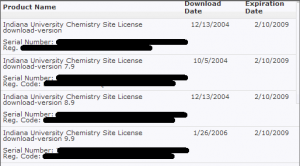How To Locate Your ChemDraw Serial Number
While it is recommended for you to have upgraded to the latest version of ChemDraw, you may still need to locate your updated ChemDraw serial number.
- Go to cambridgesoft.com
- Log in to the website. If you do not know your password, you can request to have it emailed to you.
- Once you are logged in, click on My Downloads.
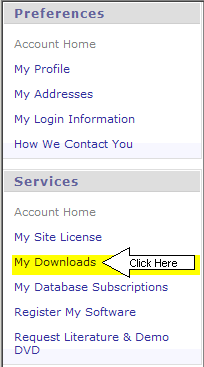
- Find the serial number for the version you have installed and is listed as active.