Virtual Private Network
A virtual private network (VPN) allows you to temporarily create or join a private network across an existing public network. It does so by creating an encrypted tunnel between two hosts while the connection is needed. This tunnel allows you to securely transfer information and to access remote resources.
VPN services at Indiana University serve two primary purposes:
- The IU VPN provides authentication and encryption when you use the wireless network.
- The IU VPN allows you to authenticate and act as part of the IU network when you’re connected to an off-campus network, such as when you’re using a non-IU Internet service provider (ISP). When you use the IU VPN, you can access IP-restricted university resources and connect to network file servers. For example, the VPN will allow you to access library databases that are restricted to IU students, faculty, and staff; it also will allow you to update your profile in the IU Address Book and access some of the software available on IUware Online.
Obtaining the Juniper SSL VPN Software
To establish the VPN connection, you will need to download the SSL VPN software from IUWare.
Setting Up a VPN
The Knowledge Base has extensive information for setting up a VPN:
Installing VPN software for : Windows and Mac computers
For information on Linux: Linux