Chemistry Building Network
Introduction
Faculty and staff offices are pre-wired with connections to the UITS-maintained 1 GB/sec switched Ethernet network. In almost all cases the data jack is found on a wall plate possibly shared with the telephone jack; the jack number is on a small label attached to the wall plate. A yellow network cable obtained from ITG should be used.
Jack Activation and Installation
To determine if the jack in your office is activated either contact ITG or check the UITS jack database using the keyword “chem”. Telecom/Data Line Request
To activate a jack or to have a jack installed contact Susie Dumond, who will forward your request to Communications Services/UCS Networks. A departmental account must be available to pay for the installation and maintenance charges.
Static and Dynamic IP Address Request
The information ITG needs in order to provide you with an IP number consists of a system name and MAC address. The Microsoft NetBIOS namespace used at IU is a completely flat namespace. This flat namespace is replicated across campuses via the UITS-provided WINS servers. In Chemistry, this means that even though your workstation may be in a domain, this domain name is not part of the NetBIOS name. Names of computers must be unique across campuses. Since there is no built-in hierarchy, hierarchy must be implemented through the names themselves. Remember, WINS enforces unique names across campuses, and computer names are limited to 15 characters.
The following naming recommendations are for Windows computers (ITG recommends that all machines on the network follow this naming policy):
Syntax: Campus-Department-1234567
Examples: BL-CHEM-C115rsh
Departmental policy requires that ITG also obtain the name of the faculty or staff member responsible for the system, the location where the system will be installed, and description of the machine (type, manufacture, and purpose or use). DNS (Domain Name Server) changes are requested only through ITG.